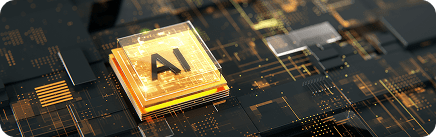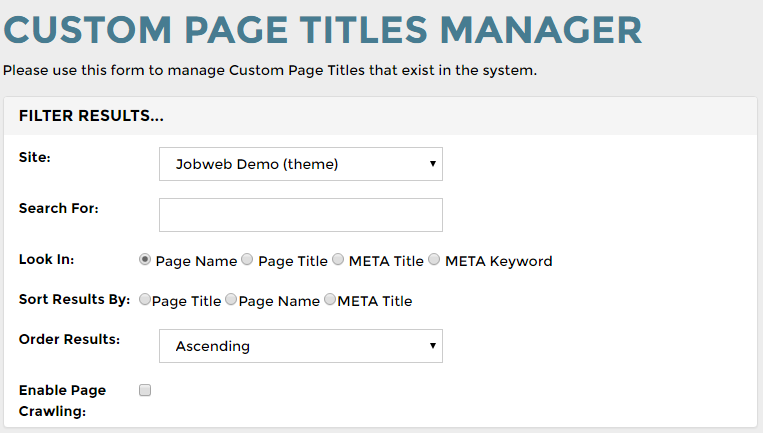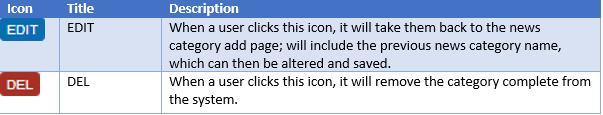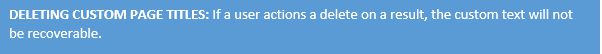JobWeb User Guide: Manage Custom Page Titles & METAs
Ensuring that appropriate content is given suitable custom page titles, META keywords and descriptions is vital when it comes to good SEO.
This guide demonstrates the use of the JobWeb’s Manage Custom Page Titles and METAs and covers the following areas:
- Filtering Pages
- Indexed page searches
- Actions & Indicators
- Deleting or Editing Titles and METAs
- Site & Page Placeholders
Filtering Pages
When the filtering options have been filled in and submitted by clicking the search button. The table underneath the filter results form will be populated with the relevant information based on the filtering options selected.
Page Searches
The list below is all relevant pages that are indexed by Google. Users won’t have to include custom text for all pages listed, page importance is defined by the site owner and or marketer.
The results that appear are all relevant pages that have been indexed by Google. It will show the page name, followed by several bits of key information; including a META Title, Keyword and Description. Allowing for quick access to view relevant information regarding your chosen page.
Next to your search results you’ll see two Action buttons that are detailed in the below table:
Changing Titles and METAs
When altering site METAs & Titles the user will see placeholders, these placeholders can be used in order to populate the METAs for dynamic pages E.g. Job Results Page.
Find a job in web design| ##SEARCH_KEYWORDS## | ##SEARCH_CATEGORIES##
If this was based on a Web Development Company depending on what was searched, would translate as:
Find a Job in Web Design| PHP, HTML, SQL, JavaScript, Full-Time | Full Stack
Please Be Aware
Strategies aren’t responsible for writing custom content, however, we can help you create your own and point you in the right direction by following some of our handy content idea and writing blogs.
Also, access to JobWeb functionality requires administrative access, so please ensure that you have this before using this guide.
More Information
We hope that this User Guide has helped you to learn more about the JobWeb system or to help you solve an issue you may have already had. For further information and help, please make sure to get in contact