As a small business owner there are a number of different things that you can do to help your SEO. Listed below are the most important things to “get right” for online businesses.
Make sure to read through all the points in our small business SEO checklist.
- Original and Quality Content
- Meta Data with your Location and keywords
- Targeted Keywords VSs Target URL
- Menus That link to your most important pages
- Internal Links within your content area
- Small file size Images with your keywords in the file names and alt text
- Duplicate Content
- Use Webmaster tools to set your location and add an XML Site Map
- non www. to www.
- Schema / Structured data
- Maximise Page Speed
- Google My Business Profile
1. Original and Quality Content
If there is only 1 thing you could improve on your site, it should be the quality and quantity of your content. As you may be aware of in the past few years google has been hammering sites with poor content. They have always stated that quality is their number one priority but have only recently started to reward and punish sites because of their content. Make sure you have these things on your home page:
- Great content
- Brand name
- Phone number
- Address
- Schema mark-up
Recent trends have shown longer, well formatted articles with supporting content such as images, tables, prices, comparisons and charts are doing much better overall compared to “standard length” 300 – 500 word articles. There is a reason Wikipedia pages rank so well.
In an ideal world I would recommend having over 1000 words worth of totally unique editorial on each page (depending on the space you’re in and with the (exception of the home page), along with supporting data. This is not always possible but should be an aim. Here is an example of a informational site about forklift training that goes into extreme depth and includes almost all the information someone looking to get a licence will need.
Great content not only gives your users a better experience but also helps Google understand more about the site. Content should be crawlable otherwise search engines won’t be able to read it. Bots can’t read images, so if you have text within an image only users will understand what it means. Generally search bots cannot read flash, Java script and AJAX. So make sure the content you want to be crawled and indexed in the search engines is in html.
2. Meta Data with your Location and keywords
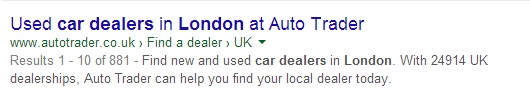
The 3 main types of meta data to look at are:
- Meta Titles
- Meta Keywords
- Meta Descriptions
The only SEO meta data that is actually 100% necessary to edit here are meta titles. Within each meta title you should have the keywords you wish to rank for written in a natural way. For small business seo and local seo, add your Keywords + Location to the meta title. This is the first thing people will read when looking through the search results. Optimising these titles to increase the likelihood someone will want to click through to your site is vital. Rencent changes means the max title length is now in pixels and not in characters like previously.
This handy title tag tool shows what your title will look like in the results pages.
Below you can see how often the full title will be shown compared to the amount of characters. 49 characters will be shown 99.9% of the time, so we would recommend aiming for 49 characters in your titles.
80% – 57 characters (81.6%)
90% – 56 characters (91.6%)
95% – 55 characters (95.8%)
99% – 53 characters (98.7%)
99.9% – 49 characters (99.9%)
The Meta Keywords Tag was used back in the late 90s however today it is not used by Google, Bing or Yahoo anymore. We leave this meta tag alone.
The meta description will be the text shown below you title in the search results. Although this has little impact on rankings for keywords written within the description (unlike titles), a good one can increase clicks to your site.
3. Targeted Keywords VSs Target URL
Before you start updating your site or if you are starting a new one, instead of stabbing in the dark do some research into what people are searching for. Once you have a nice list of search terms you wish to rank for, you may find that several of them will group together. Make a new page for each keyword set along with supporting articles and other content. For example if you were a local car dealer selling several Ford and Vauxhall cars, you may make a page for each make of car with more details, facts and images about them. One page could be optimised for “Ford cars for sale in London” and the other for “Vauxhall cars for sale in london”.
4. Menus That link to your most important pages
Links from your main menu to inner pages help those inner pages to rank well. It is important to add links to your most important inner pages. Don’t go over board and link to 100s of pages from your main menu, with each new link the power of the links decreases.
5. Internal Links within your content area
Links from within the content generally pass the most authority to the linked to page. They may also get click on more than links found elsewhere. It is important to link within your articles and editorial content to relevant pages on your site. The more a page is linked to internally, the more authority that page is given. This will also help bots crawl your site properly and index all of your pages.
6. Small file size Images with your keywords in the file names and alt text
With images it is important to keep files sizes small so you website will load quickly. Google cannot read images, instead it uses the alt text tag to understand what the image is about. The bots will also look at the file name and descriptions. Be sure to name your images appropriately and include some keywords within the alt text and description.
7. Duplicate Content
Having more than url with the same content or near identical content will dilute your websites authority and rankings. You can use free tools such as Siteliner to crawl your site and check for duplicate content. If you have issues with duplicate content you will need to either setup 301 redirects or use the rel=canonical tag.
8. Use Webmaster tools to set your location and add an XML Site Map
Sign up to Google Webmaster tools if you don’t have an account already. Here you are able to monitor all of your sites for crawl errors, messages and see your impressions.
If you have a top level domain such as .com, .net or .org you may want to set a target location for your site.
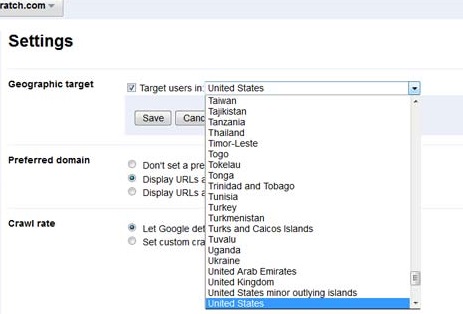
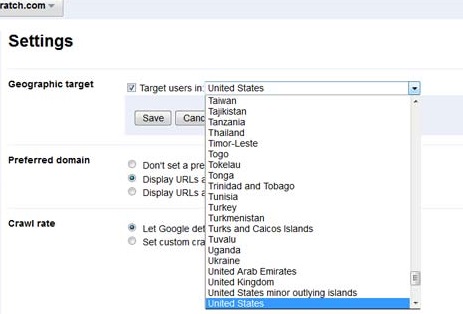
You will also need to add an XML site map. In webmaster tools go to crawl in the left hand menu and select sitemaps:
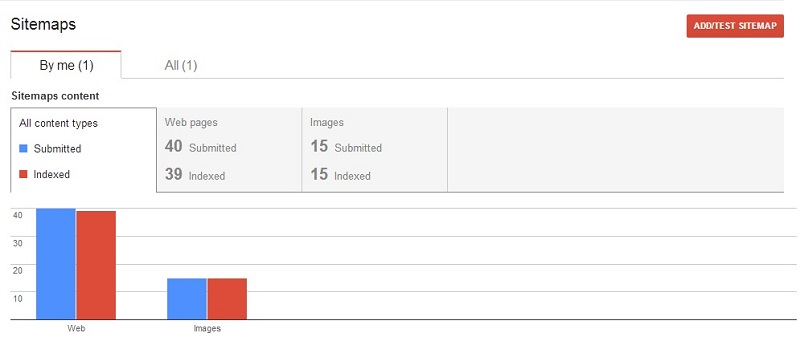
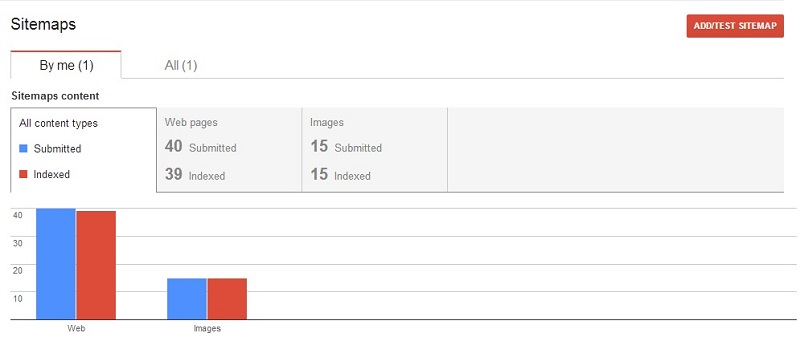
If you are running wordpress there is a plugin call seo yoast you can install. It will setup your sitemaps for you (you have advanced options to edit them) and will include image site maps. This is great for letting Google crawl all pages of your site and being able to monitor how many pages are indexed.
9. non www. to www.
Often new sites will have duplicate pages because google sees mysite.com and www.mysite.com as 2 different domains. Make sure to setup a redirect for non www. and www. So only 1 of these will be used by default.
10. Schema / Structured data
In the past few years google has been using schema markup more and more. By making use of the local business mark-up Google will be able to link your website with your business location and contact details easily. There is even a data highlighter in google webmaster tools to use if you cannot hard code the html.
11. Maximise Page Speed
Page speed has been confirmed as a ranking factor. Page speed insights is a useful tool to check how fast your website is running and what improvements you will need to make.
12. Google My Business Profile
Make sure you have a google account and sign up to “Google My Business” previously called “Google Places”. This will allow your local business to show up in the local map pack. Read more about local SEO here.








