When people first start exploring “how to do SEO” one of the first tips they encounter is “ensure your meta title and description are optimised”. However, the platform your website is built on will determine how you do this.
26% of all websites are built using WordPress so we are going to focus on that in this post but if your website uses another platform just get in touch and we can look at helping you improve your SEO. However, if you are using WordPress then you are in luck, the meta title and description are two of the simplest areas of a web page that you can change yet can have one of the largest impacts on SEO.
But before we dive in to how to change them lets take a look at what we actually mean when talking about meta titles and descriptions.
Meta titles and descriptions are hidden away in the source code of your website and while a normal user cannot see them they are used by search engines to help them understand the subject matter of each page of your website.
The one area where they are visible is not on your website but on the search engine results pages. This is the blue title and the writing under it and is there to help potential visitors work out if your page is relevant to them or not.
Here is an example of how they appear in Google:
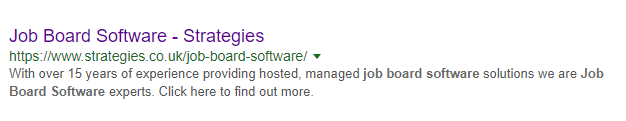
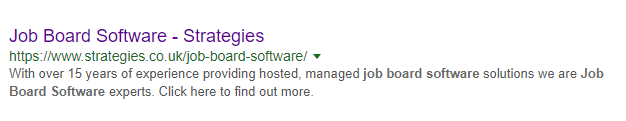
So, let’s look at the two in more detail.
Meta title
The meta title is a very important part of the page for SEO which means that it is essential that it contains the keyword. It is also common practice to include your brand name within the title, although it is not as important.
As a general rule of thumb, the closer a word or phrase is to the start of the title the more importance it is given. This means that you should try and put the keyword at the start of the meta title. However, it also needs to make sense. Remember, search engines use the meta title on their results pages so they need to make sense to people as well as search engines.
Finally, when crafting your meta title you need to be aware of the length of your title. Officially you can make the meta title as long as you like, however Google will only display a title that is no longer than 496 pixels which works out to be about 58 characters. If your title is longer than that it will not be displayed and may be ignored by Google.
3 things to remember
- 58 Character limit
- Keyword at start
- Include your brand name
Meta Description
The meta description is the description that is displayed under the title in search engine results pages. This area is important to encourage people to click through to your site. This means that it needs to give enough information about the page to be enticing and include a call to action.
While officially Google says that it does not need to contain the page keyword it is good practice to include it. However much like the meta title there is a limit. Traditionally this limit has always been 157 characters, Google some times tests longer descriptions but they are currently limited to 157.
3 things to remember
- 157 Character limit
- Call to action
- Make it enticing
How to change metas
So, now you know what meta titles and descriptions are you now need to know how to actually change them! The first thing to do is to make sure that you have the Yoast plugin installed. If it is not you may need to get your webmaster to install it for you.
If you are not sure if it is installed or not simply scroll down on the page editor and if you see the following box you know it is installed. If you do not see it you will either need to have it installed or switched on.
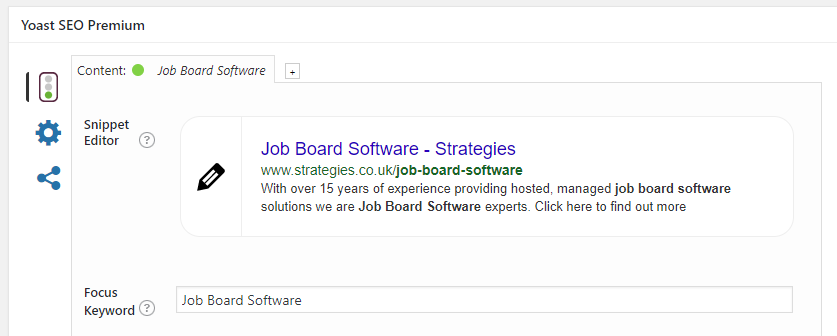
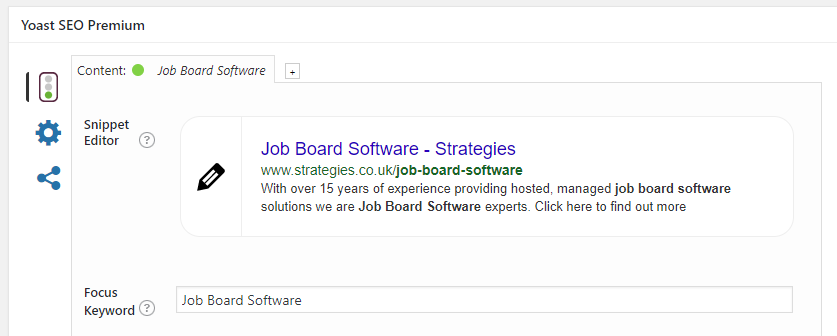
To edit the meta title or description simply click on the area that you want to edit and make your changes. Once you are happy with it hit save at the top of the page.
As you can see changing a meta title or description is simple, the real trick is knowing what to change it to. Hopefully these tips will help you better optimise your website.








